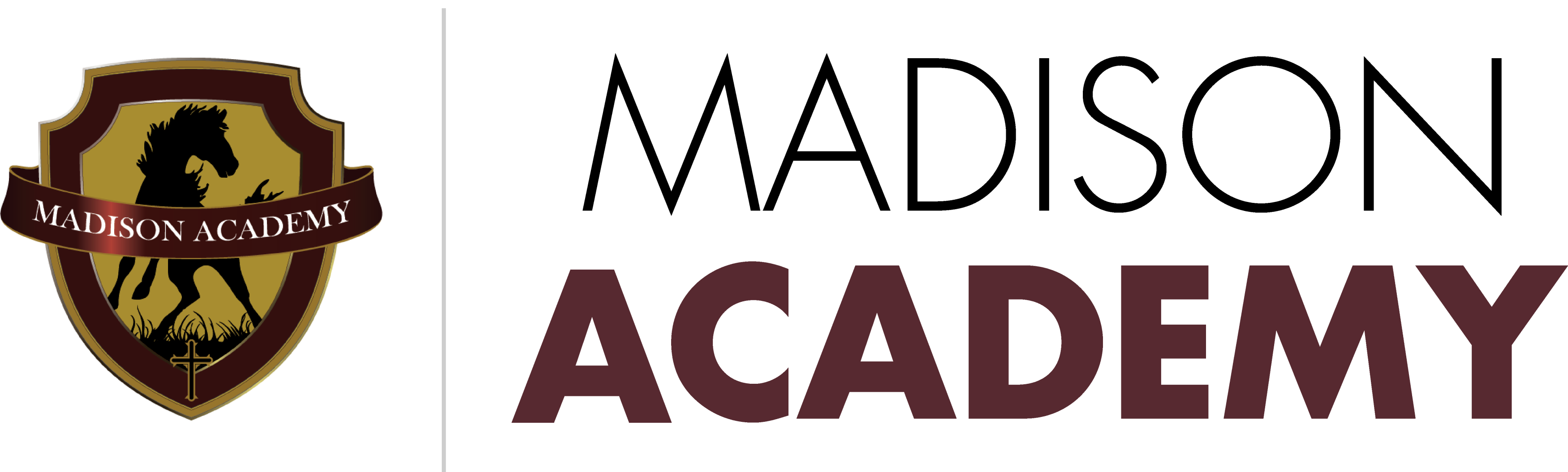The Madison Academy dining hall experience is an important aspect of student life at MA. The menu and meal options are set and published each week, making it easy for students to know what's available. These meal options are diverse, catering to different tastes and dietary needs. The menu includes items from various categories, like the Sizzle & Main, Balanced Bites, Gordon's Grill, Rosemary Wild's Pizza and Sproutberry's Deli, ensuring there's something for everyone.
The dining hall has expanded its offerings to include breakfast items, available from 7:15 to 7:50 am each morning. This addition provides students with the option to start their day with a meal on campus.
The dining hall provides a comfortable and convenient space for students to enjoy their meals. It offers seating areas suitable for both small and large groups, allowing students to dine together. Additionally, there is the option of outdoor seating for those who prefer to eat outside, providing a pleasant dining experience. To purchase meals from the dining hall, students are required to have a lunch account in the FACTS system.
The dining hall at Madison Academy is managed by Chef Advantage, a food service management company.
Overall, the Madison Academy dining hall prioritizes variety, convenience, and accommodating our students’ dining needs. It is an essential part of the student’s day, fostering social interactions and ensuring that students have access to balanced meals throughout the day.
Daily Menus and Options
Or add lunch menus to your iOS calendar to easily keep up with the menu:
Dinning Hall Lunch Menu iCal Link
LMA Primary Lunch Menu iCal Link
Instructions to add these calendars to your iPhone:
- Open iCalendar
- Click “add calendar”
- Click "add subscription calendar"
- Paste the appropriate URL from above
- Click "subscribe" then "Add" in the top right corner
- Individuals can adjust personal settings
- ***Note, the lunch menu calendars are already synced with ParentSquare, so if you are syncing that calendar to your phone, this would not be necessary as it'll duplicate the lunch event on your phone.
- To add the ParentSquare event calendars to your phone:
- In the app, navigate to to “Events” for the appropriate school you are interested in following. Click “Calendar Sync” in the bottom of the screen. Click “Subscribe”. Do this for each school you would like to view in your iCal.
- To add the ParentSquare event calendars to your phone:
- ***Note, the lunch menu calendars are already synced with ParentSquare, so if you are syncing that calendar to your phone, this would not be necessary as it'll duplicate the lunch event on your phone.
2024-25 Menu Option Details
- Now combos include your choice of three beverages: water, milk, or tea (at no extra cost). Juice remains at a .50 substitute charge.
- If you order a combo, you can customize your sides and choose any sides offered in the U-Shape Serving Line at no additional cost. For example, if you choose the Sizzle and Main Combo and don't care for the two sides that come with it, you can substitute them for fries or what is offered for the Balanced Bites sides.
- Desserts are being adjusted to be more cost friendly for families at around $1-$1.50 each.
- New signage has been updated in the Dining Hall to include what is included in each combo and the pricing for all A'La Cart menu options. For example, did you know a handfruit is included in each combo meal? We've added fruit to the serving line and more signage so students don't forget!
- New instructional video is now available so parents can better understand how the Dining Hall works and how they can check their accounts to see what has been purchased for the day.